HOW TO MAKE A POWER SUPPLY | ELECTRICAL EXPO
Disassemble Old Power Supply
1. Find a PC power supply. It should be in working condition.
2. Remove the metal casing, don't cut or unsolder any of the wires. CAUTION: do not open the case when plugged in unless you know what you're doing. The capacitors may continue to have a high voltage charge even when unplugged... so don't touch them and/or discharge them before doing so.
3. Make a note of which color wires go together.... Naturally all like color wires will be tied together. But during inspection if you see two different colored wires connected to the same pin on a connector then this is important and you should make note of it. These types of connections are used to sense voltage levels in the power supply. So don't mix this up. If you do there are guides online that will show which color wires go together. Its just easier to make a note and keep them the same from the start.
3. Cut the connectors off the wires. Leave the wires as long as possible.
4. Group wires of like color together, and use heat shrink tubing to keep them together. Strip the insulation from the ends of each wire.
The color code for the wires is: Red = +5V, Black = Ground (0V) , White = -5V terminal, Yellow = +12V terminal, Blue = -12V terminal, Orange = +3.3V terminal, Purple = +5V Standby (for standby LED and 180 to 220ohm current limit resistor, black on ground side of LED), Gray = power is on (for power LED and 180 to 220ohm current limit resistor), black on ground side of LED), and Green = Turn DC on (power switch, black on ground side of SPST switch). Brown = senses +3.3V and should be kept connected with orange wires, Pink = senses +5V and should be kept with red wires.
NOTE: Some power supplies have other voltage sense wires too.... these are usually thinner than the main wires and are either the same color (but thinner) or brown or pink. These should remain connected as they are or the power supply will not turn on. Just make a note of how all the wires are connected to the connector pins prior to cutting off the connectors and don't change this wiring.
5. When PC power supplies are not connected to a load they sometimes will not turn on (or remain on)... therefore you will need a load resistor connected between red and black wires to provide a load big enough to keep the power supply on with nothing connected to the jacks. This load should be about 10 ohm 10 watt resistor between DC ground and the +5V rail (red). Don't forget to heat sink this resistor.
Build a wooden MDF enclosure. This is basically the same size as the metal case that was just removed... except there is more room inside for making wire connections to banana plugs and on/off switches.
I have attached an AutoCAD DWG and PDF files containing part sizes.
The dimensions contained in these drawings show 4 decimal places.... NO you don't have to build this to those tolerances! I just forgot to format the numbers correctly.
HOW TO MAKE A POWER SUPPLY | ELECTRICAL EXPO
Disassemble Old Power Supply
1. Find a PC power supply. It should be in working condition.
2. Remove the metal casing, don't cut or unsolder any of the wires. CAUTION: do not open the case when plugged in unless you know what you're doing. The capacitors may continue to have a high voltage charge even when unplugged... so don't touch them and/or discharge them before doing so.
3. Make a note of which color wires go together.... Naturally all like color wires will be tied together. But during inspection if you see two different colored wires connected to the same pin on a connector then this is important and you should make note of it. These types of connections are used to sense voltage levels in the power supply. So don't mix this up. If you do there are guides online that will show which color wires go together. Its just easier to make a note and keep them the same from the start.
3. Cut the connectors off the wires. Leave the wires as long as possible.
4. Group wires of like color together, and use heat shrink tubing to keep them together. Strip the insulation from the ends of each wire.
The color code for the wires is: Red = +5V, Black = Ground (0V) , White = -5V terminal, Yellow = +12V terminal, Blue = -12V terminal, Orange = +3.3V terminal, Purple = +5V Standby (for standby LED and 180 to 220ohm current limit resistor, black on ground side of LED), Gray = power is on (for power LED and 180 to 220ohm current limit resistor), black on ground side of LED), and Green = Turn DC on (power switch, black on ground side of SPST switch). Brown = senses +3.3V and should be kept connected with orange wires, Pink = senses +5V and should be kept with red wires.
NOTE: Some power supplies have other voltage sense wires too.... these are usually thinner than the main wires and are either the same color (but thinner) or brown or pink. These should remain connected as they are or the power supply will not turn on. Just make a note of how all the wires are connected to the connector pins prior to cutting off the connectors and don't change this wiring.
5. When PC power supplies are not connected to a load they sometimes will not turn on (or remain on)... therefore you will need a load resistor connected between red and black wires to provide a load big enough to keep the power supply on with nothing connected to the jacks. This load should be about 10 ohm 10 watt resistor between DC ground and the +5V rail (red). Don't forget to heat sink this resistor.
Build a wooden MDF enclosure. This is basically the same size as the metal case that was just removed... except there is more room inside for making wire connections to banana plugs and on/off switches.
I have attached an AutoCAD DWG and PDF files containing part sizes.
The dimensions contained in these drawings show 4 decimal places.... NO you don't have to build this to those tolerances! I just forgot to format the numbers correctly.

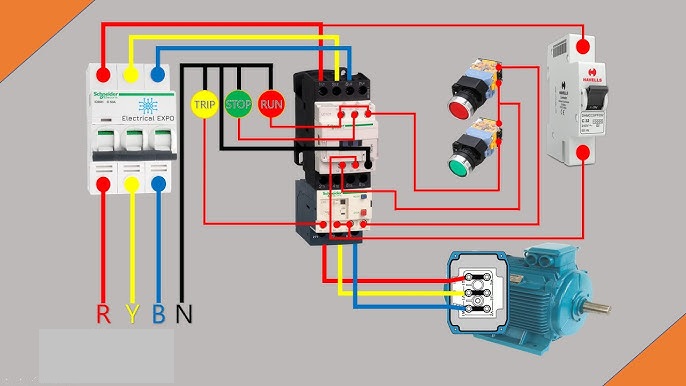






















No comments:
Post a Comment